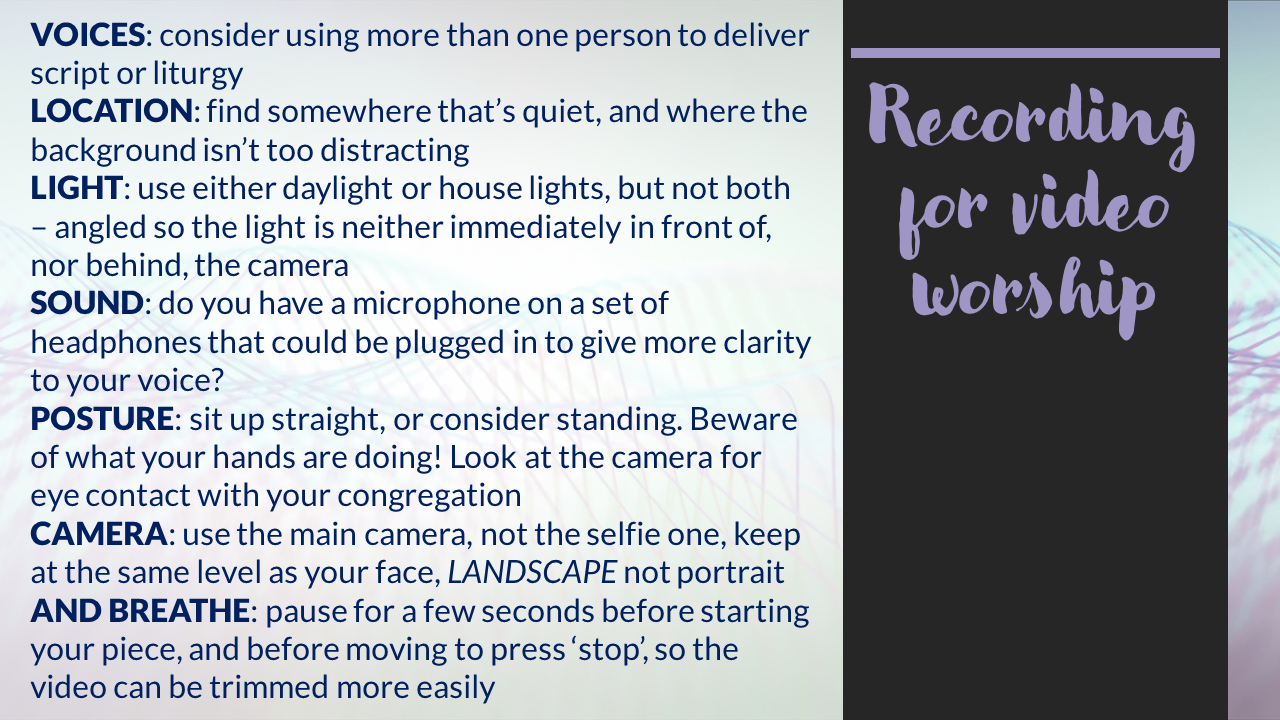As the COVID-19 lockdown continues into its third week, churches around the world have moved their worship, community and care online. Video worship is a whole new world for most church leaders (including me!), so I was asked to gather a few key tips. None of these is original to me, so I’m grateful to a variety of folks’ experience as well as a bit of trial and error.
Maybe it’s also worth saying this: being true is more important than slick. In days of unparalleled upset and distress, our people need to see you, me and each other as we really are, leading and speaking through pain rather than a polished facade.
VOICES: consider using more than one person to deliver script or liturgy. Can you involve children and young people?
LOCATION: find somewhere that’s quiet, and where the background isn’t too distracting. Controlling noise inside is easier than outdoors, but sounds of nature can be calming.
LIGHT: use either daylight or house lights, but not both – angled so the light is neither immediately in front of, nor behind, the camera.
SOUND: the further your phone/device is from you, the less clear the sound could become. Do you have a microphone on a set of headphones that could be plugged in to give more clarity to your voice?
POSTURE: sit up straight, or consider standing. Beware of what your hands are doing! (wide gestures will escape the shot, anxious fiddling can make your congregation anxious too) … Look at the camera for eye contact with your congregation (but don’t hold the gaze for so long that it becomes uncomfortable).
CAMERA: use the main camera, not the selfie one (unless you’ve got a really expensive phone!), keep it at the same level as your face so we’re not looking up your nostrils, and remember: use LANDSCAPE not portrait!
AND BREATHE: pause for a few seconds before starting your piece, and before moving to press ‘stop’, so the video can be trimmed more easily. I’ve used ‘Video Editor’ that comes with Windows 10 without any bother.
What tips would you add? Feel free to comment below…